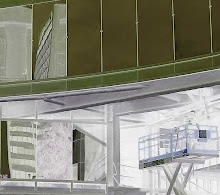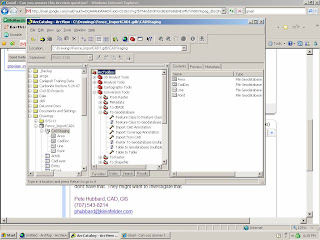
Option 1:
Using ArcCatalog, highlight the file just like you would a shape file and drag it into the mxd. Or you can click on the file in ArcCatalog and it will break it into it's constituent entities; point line and polygon. You can only bring in entities from model space.
Option 2- See Screen Shot:
Here's another method to import CAD entities into GIS:
In ArcToolBox click on Conversion Tools, Go to Geodatabase. Then click on Import from CAD. This gives you a dialog box that converts CAD entities into a ESRI GeoDataBase (GDB). Then bring the .GDB file into GIS.