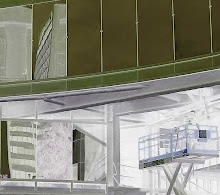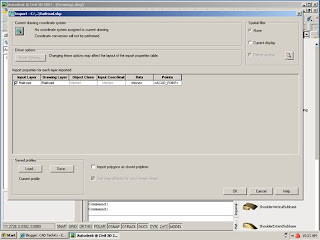
If you have AutoCAD Civil 3D 2007, you can import shape files into CAD but not the actual MXD.
Click on the MAP menu then click on Tools then click on Import.
A dialog box prompts you to navigate to the shape file you want. Then you get another dialog box that prompts you to select from various settings before you bring your shape file into the CAD drawing.
You need some knowledge of GIS and shape files to figure this out but with trial and error you can resolve it. You will have to reconstruct the Arcmap drawing, shape file by shape file. If there are many shape files, you have to import each one individually.
Using this same procedure you can also bring in files from other applications like Microstation and Mapinfo.