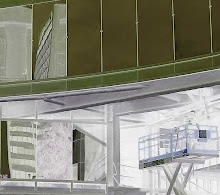I wanted to personally inform you about some new developments to the First Trace website that you and CAD TechRx readers may find valuable. At http://www.firsttrace.com/ we have added a new Kinnosa Product Tour section that lets site visitors experience the different interface options provided by this flexible Engineering Document Management (EDM) solution.
Take the Kinnosa Product Tour yourself and invite others to witness how Kinnosa directly integrates with Windows Explorer, CAD Tools such as AutoCAD, SolidWorks, and MicroStation, as well as Desktop Applications like Word, Excel and PowerPoint. These multiple interface options provide tremendous flexibility to engineers needing to control their important CAD files and related documentation.
We have also created a new Webinar Series of live educational events for the engineering community. Please visit our Events Page to check out our upcoming events, including our next Webinar: The Five Pillars of Engineering Document Management. This event was born out of our most popular white paper of the same name, so we are holding 2 sessions of this Webinar on Sept 22 @ 10AM PT / 1PM ET and Sept 24 @ 12PM PT / 3PM ET.
Best Regards,
Kyle Blair
Product Marketing Manager
+1 480.940.2393
kblair@firsttrace.com
http://www.firsttrace.com/
Material Submitted to CADTechRx by Kyle Blair
13.9.09
7.9.09
CAD Watch – gINT Software - Graphic Displays of Geologic Data
gINT Software graphically displays geologic data from Soil Borings. Third Party Add-ons give users the ability to seamlessly utilize gINT data in AutoCAD, Excel (Langan-LagEq) and Esri ArcGIS (Datgal, Rockware). The most current version of gINT can create displays in Google Earth.
Geologic data is usually collected by geologic technicians in the field. It is brought back to the office and transcribed into gINT software later. Technicians may enter this data from the scientist's hand written field notes on gINT templates or import from specialized logging software like Plog.
Examples of Various gINT Boring Logs:
http://www.gintsoftware.com/reports_boringlogs.html
What is new in gINT - Google Earth
http://www.datgel.com/gINTVersion8_2.aspx
Geologic data is usually collected by geologic technicians in the field. It is brought back to the office and transcribed into gINT software later. Technicians may enter this data from the scientist's hand written field notes on gINT templates or import from specialized logging software like Plog.
Examples of Various gINT Boring Logs:
http://www.gintsoftware.com/reports_boringlogs.html
What is new in gINT - Google Earth
http://www.datgel.com/gINTVersion8_2.aspx
Labels:
ArcGis and gINT,
gINT,
gINT ESRI Datgal,
gINT ESRI Rockware,
gInt Plog,
LagEq,
Langan
15.8.09
PDF Mark-Up or Signature Not Printing? Here's a Quick Fix!
Mark-ups and Signatures on Adobe PDF files may not always print as they appear on the original or the screen. In some cases, if markups originate from more than once source, it is possible to print out the document and discover that while some of the hand marked entries are visible others did not print at all.
To fix this: Check your settings in the print command. Set your Comments and Forms Drop down box to: Comments and Markups.
In our example, the bottom signature printed fine but not the top one when our Comments and Forms setting was Document. Changing our setting solved the problem.

To fix this: Check your settings in the print command. Set your Comments and Forms Drop down box to: Comments and Markups.
In our example, the bottom signature printed fine but not the top one when our Comments and Forms setting was Document. Changing our setting solved the problem.

21.7.09
AVG is FREE and Easy- Virus Protection
Our AVG Virus Protection subscription ran out and instead of renewing the paid subscription we installed the free version.
We like the free AVG better for our home office purposes than the more complex version, purchased a year ago. We never could figure out how to configure the FireWall in the purchased version. The FireWall settings look like they are designed for professional IT departments who are running AVG in a corporate environment.
The free version installed easily during our lunch break with no glitches. It was up and running in a few minutes. We don’t like the automatic scan daily but this can be stopped or paused (nice feature) by right clicking on the AVG tray icon.
An irritating new addition to the free version since we last used it is a browser toolbar. AVG recommends at install that you accept this feature, but it might be better to pass. This tool bar includes a superfluous search engine textbox which defaults to Yahoo and is difficult, at first glance, to configure or turn off. This unwelcome addition to our already bogged down Windows Browser hogs screen space below the Windows menu bar. In our opinion this makes Yahoo look like the wannabe. Can’t they find a more elegant way to advertise?
We like the free AVG better for our home office purposes than the more complex version, purchased a year ago. We never could figure out how to configure the FireWall in the purchased version. The FireWall settings look like they are designed for professional IT departments who are running AVG in a corporate environment.
The free version installed easily during our lunch break with no glitches. It was up and running in a few minutes. We don’t like the automatic scan daily but this can be stopped or paused (nice feature) by right clicking on the AVG tray icon.
An irritating new addition to the free version since we last used it is a browser toolbar. AVG recommends at install that you accept this feature, but it might be better to pass. This tool bar includes a superfluous search engine textbox which defaults to Yahoo and is difficult, at first glance, to configure or turn off. This unwelcome addition to our already bogged down Windows Browser hogs screen space below the Windows menu bar. In our opinion this makes Yahoo look like the wannabe. Can’t they find a more elegant way to advertise?
Economic Downturn - We're Still Alive!
The economy has been so discouraging that for a time we gave up on CAD TechRX but then decided to continue to report our experiences and discoveries running a small business even when we are totally on the ground and very gritty. We know we’re not alone and maybe our experiences can help someone out!
5.4.09
CAD Manager's Job Description Evolves to CAD/BIM Manager
The job description of CAD Manager continues to evolve. We have noticed an increasing demand for CAD Managers whose skill set includes an in-depth knowledge of both AutoCAD and BIM from an Information Technology perspective.
This trend is eloquently described in a recent post on Mistress of Dorkness.
BIM Managers connect like CAD Managers
http://mistressofthedorkness.blogspot.com/2009/02/bim-managers-connect-like-cad-managers.html
This trend is eloquently described in a recent post on Mistress of Dorkness.
BIM Managers connect like CAD Managers
http://mistressofthedorkness.blogspot.com/2009/02/bim-managers-connect-like-cad-managers.html
2.3.09
MEP BIM Coordination Debate
"There is a general confusion when it comes to Revit. Revit is simply a different platform.
If you are coordinating a project, there is a common platform, such as NAVIS WORKS where all of the different elements come together to collaborate.
For example your steel can be created by Tecla, your architecture by Revit, your Fire Protection by FireCad, your HVAC/Mechanical piping by Maps software, your plumbing by Quickpen, and your electrical by Revit MEP.
All of the different file extrentions get loaded on to the NavisWorks File (NWF) reguardless from where they originated. The biggest issue emerging is the lack of understanding……and the fact that everyone is being misled by software vendors. As of today (and for at least the next 5-7 years) no one platform is capable of creating a true Building Information Model. "
This helpful information was submitted by:
Franklyn Lowder
BIM Coordinator
CADTECH, Inc
If you are coordinating a project, there is a common platform, such as NAVIS WORKS where all of the different elements come together to collaborate.
For example your steel can be created by Tecla, your architecture by Revit, your Fire Protection by FireCad, your HVAC/Mechanical piping by Maps software, your plumbing by Quickpen, and your electrical by Revit MEP.
All of the different file extrentions get loaded on to the NavisWorks File (NWF) reguardless from where they originated. The biggest issue emerging is the lack of understanding……and the fact that everyone is being misled by software vendors. As of today (and for at least the next 5-7 years) no one platform is capable of creating a true Building Information Model. "
This helpful information was submitted by:
Franklyn Lowder
BIM Coordinator
CADTECH, Inc
Labels:
Bim Coordination,
BIM FireCAD,
BIM MEP BIM,
BIM Navisworks,
BIM Quickpen,
BIM Tecla,
m,
Revit
Computer Import Email Scam now Merging with Identity Theft!
This is an example of Email Spam that has been in circulation for some time. We were just contacted by a local firm that had received this email cc'd to our company! We had nothing to do with the sender or the receiver. Our corporate email address had been used without our knowledge to give fake legitimacy to the email. If you receive an email like this it is a scam. There are many variations in circulation. The senders want your confidential information.
Original Message ----- From: nelson anderson
Hello,How you doing? My name is Nelson,i hail from UK and right now i work in Germany I read description and am interested in your services,I will be importing some computer into the United States.The PC are laptops pentium 4 dell computer ..i want you to Install software, clean inner & outer computer components, update software to current status.Get back to me with you total cost for the services of 10 computer.i will like You to know that my mode of payment is by check.I await your urgent response so that i can put the arrangement in order.Thanks.
Original Message ----- From: nelson anderson
Hello,How you doing? My name is Nelson,i hail from UK and right now i work in Germany I read description and am interested in your services,I will be importing some computer into the United States.The PC are laptops pentium 4 dell computer ..i want you to Install software, clean inner & outer computer components, update software to current status.Get back to me with you total cost for the services of 10 computer.i will like You to know that my mode of payment is by check.I await your urgent response so that i can put the arrangement in order.Thanks.
17.2.09
OfficeMax $10.00 Ink Cartridge Refills - Recession Buster!
OfficeMax will refill your Printer Ink Cartridges for $10.00. Last week, skeptical but faced with a budget crunch, we took in our empty HP cartridge for a fill up. We only had to wait about 5 minutes while the cartridge was filled.
The refilled cartridge works fine, with some minor glitches. Our HP printer did not immediately recoginize that the ink had been replaced and for a few days we had to ignore dire "Out of Ink" Warnings, when printing. The warnings dissapeared and though a low ink level is still indicated when we print, our prints look normal.
Addendum- 3/02/08: Last week, we went back to OfficeMax with a color cartridge to refill and were told that there was such a long wait that it would take a day! We opted to buy a new cartridge, instead. After replacing our color cartridge with a new one, we noted that although the new HP cartridge registers as full, HP shows the refilled/full cartridge as empty.
24.1.09
CAD Watch - Allplan by Nemetschek - Europe's Popular BIM Solution
We were recently contacted by an architectural designer, looking for work who had just moved to the US, from Spain. He told us that the demand for Revit skills here was a surpise. According to him, Allplan is widely used for 3D architectural design in Europe and Revit is virtually unknown.
Lachmi Khemlani provides an in-depth summary of Allplan's history, strengths and weaknesses on her informative site, AECBYTES. She also states that Allplan is very popular in Europe. Allplan BIM 2008 Architecture
Here are some excerpts from Lachmi's article in which she outlines basic differences between Allplan and Revit
“…One of the most complex aspects of Allplan that needs to be understood before being able to work with it effectively is how the data is structured. A project is the main organizational unit, and unlike centralized model applications such as Revit, a project in Allplan is a folder containing a large number of sub-folders and files rather than a single file….”
“…Other pluses are its multi-disciplinary capability, all available within the same application, in contrast to other multi-disciplinary suites such as Revit and Bentley, which have different applications for the different disciplines….”
Nemetschek-Allplan
Lachmi Khemlani provides an in-depth summary of Allplan's history, strengths and weaknesses on her informative site, AECBYTES. She also states that Allplan is very popular in Europe. Allplan BIM 2008 Architecture
Here are some excerpts from Lachmi's article in which she outlines basic differences between Allplan and Revit
“…One of the most complex aspects of Allplan that needs to be understood before being able to work with it effectively is how the data is structured. A project is the main organizational unit, and unlike centralized model applications such as Revit, a project in Allplan is a folder containing a large number of sub-folders and files rather than a single file….”
“…Other pluses are its multi-disciplinary capability, all available within the same application, in contrast to other multi-disciplinary suites such as Revit and Bentley, which have different applications for the different disciplines….”
Nemetschek-Allplan
Labels:
Aecbytes,
Allplan,
BIM,
Europe,
Lachmi Khemlani,
Nemetschek,
Revit
10.1.09
How to Scan Wrinkled Blueprints and Plans
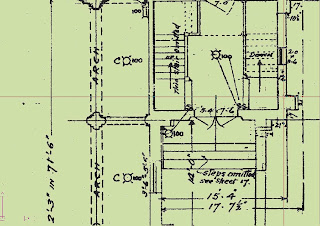 To scan damaged plans which are badly wrinkled take two pieces of mylar that match the dimensions of the plans, make a pocket and sandwhich the paper plan in between the mylar. Run this through your scanner. Your scans should come out ironed.
To scan damaged plans which are badly wrinkled take two pieces of mylar that match the dimensions of the plans, make a pocket and sandwhich the paper plan in between the mylar. Run this through your scanner. Your scans should come out ironed. Tip submitted by Brian Kramer- FedEx/Kinko's
Subscribe to:
Posts (Atom)