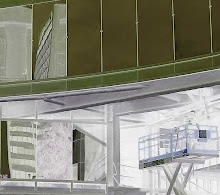28.12.07
Wise Tips on When to Outsource
Small Business - The Adviser- SFGATE - 12/26/07
Contact ClearLogicGroup to learn more about how we can help you with our CAD outsourcing services.
15.12.07
CAD TechRX -Top 5 Hits - The 5 Most Viewed Pages - December 2007
techrx.blogspot.com/2007/09/mxd-to-dwg-import-shape-files-to.html
Recommended CAD Software - Cabinet Vision for Kitchen Design /Woodwork
techrx.blogspot.com/2007/07/cad-software-watch-planits-cabinet.html
Arxerror-Eduplicatekey Nightmare - Fix It.
techrx.blogspot.com/2006/11/quick-fix-arxerror-eduplicatekey.html
Still Unsolved! KeyCAD Mystery
techrx.blogspot.com/2007/04/keycad-mystery.html
$10.00 Reward for Quality Info on this KeyCAD Posting
http://techrx.blogspot.com/2007/09/cad-techrx-5-most-viewed-pages-sept.html
How to Open AutoCAD Drawing in ESRI Arcview
techrx.blogspot.com/2007/08/how-to-open-autocad-dwg-file-in-arcview.html
8.12.07
AutoCAD DWG to Adobe Illustrator
Best Option: Create a PDF file of the AutoCAD file.
Alternate Option (mixed results): Save the AutoCAD DWG file to R2000 format.
Not Recommended: Exporting the DWG file as an EPS can corrupt or distort the original.
Tip: If consistent & specific lineweights are required in Illustrator, set your lineweights to bylayer inside AutoCAD.
23.11.07
CAD Software Watch - OrCAD for Circuit Board Layout
ORCAD 16.0 Demo Software on Cadence.com:
Test Drive ORCAD
ORCAD Community Forum:
ORCAD Online Tech Support
Wikipedia on ORCAD:
What is ORCAD?
29.10.07
Empty AutoCAD Drawing Syndrome - AutoCAD for Principals
Our unlucky client then has to negotiate with their contact to retrieve the missing files or even worse, look through an old project and try to figure out where all the needed drawings are.
If you open an AutoCAD drawing and see that it is empty, the file may be missing Xrefs. These are simply more drawing files linked to your drawing.
One way to determine if absent Xrefs are the culprit is to look for a text string in the drawing which indicates the path of the missing file. See screen shot example. The size of this text can vary depending on settings in the drawing. In this case, the small horizontal line (to which black arrow points) is actually a line of text which contains the path of the missing file.
The XREF command will list all the Xrefs in the drawing along with their current status in a dialog box.
We recommend that you encourage those you work with to send you AutoCAD drawings using Etransmit. This command pulls all relevant files into a convenient zip file so that Xrefs should be included if they are available.

13.10.07
Core FTP Lite - Reviewed by Dummies!
Recently, we tested CoreFTP Lite. We decided that we don't recommend it for non-technical users or diverse remote teams. It is good for IT pros who have experience with FTP servers.
Findings here are the results of running several CAD projects with this client.
Pros:
Free to download and install.
Seems to get through everything. Helpful if you are running or monitoring FTP servers with multiple projects and/or users with different rights. You can easily see where security needs to be tightened.
Cons:
Settings are finicky. We had to keep changing SSL check box options because our selections did not always work consistently.
Our offsite teams did not get reliable results. They complained of time-outs while downloading large amounts of data over slow connections.
Not recommended if you have to download files to a Windows server.
6.9.07
MXD to DWG - Import Shape Files to AutoCAD MAP
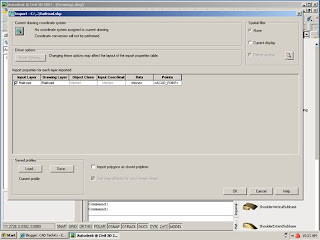
If you have AutoCAD Civil 3D 2007, you can import shape files into CAD but not the actual MXD.
Click on the MAP menu then click on Tools then click on Import.
A dialog box prompts you to navigate to the shape file you want. Then you get another dialog box that prompts you to select from various settings before you bring your shape file into the CAD drawing.
You need some knowledge of GIS and shape files to figure this out but with trial and error you can resolve it. You will have to reconstruct the Arcmap drawing, shape file by shape file. If there are many shape files, you have to import each one individually.
Using this same procedure you can also bring in files from other applications like Microstation and Mapinfo.
4.9.07
CAD TechRx - The 5 Most Viewed Pages - Sept. 2007
We would like more information on this popular posting.
$10.00 Reward for quality answers to our questions below.
Email submittals to:support@clearlogicgroup.com
If you are using Keycad, do you recommend it?
Is KCW a Keycad file extension as stated here?
techrx.blogspot.com/2007/04/keycad-mystery.html
AUTOCAD - ARXERROR-EDUPLICATEKEY
techrx.blogspot.com/2006/11/quick-fix-arxerror-eduplicatekey.html
AUTOCAD - CAN'T ZOOM VIEWPORT
techrx.blogspot.com/2007/05/autocad-cant-zoom-viewport-dont-panic.html
VECTORWORKS 12 EXPORT OPTIONS
techrx.blogspot.com/2006/09/vectorworks-12-export-options-export.html
CARBONITE - BACK-UP YOUR HARD DRIVE
techrx.blogspot.com/2007/05/carbonite-dont-stress-back-up-your-hard.html
27.8.07
How to open an AutoCAD DWG file in Arcview 9.2
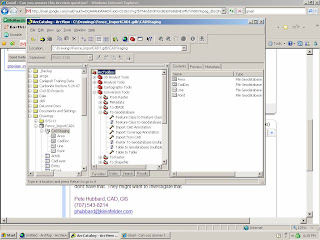
Here's another method to import CAD entities into GIS:
In ArcToolBox click on Conversion Tools, Go to Geodatabase. Then click on Import from CAD. This gives you a dialog box that converts CAD entities into a ESRI GeoDataBase (GDB). Then bring the .GDB file into GIS.
13.8.07
CAD Software Watch - AutoCAD 2008 Kudos
http://manufacturing.cadalyst.com/manufacturing/article/articleDetail.jsp?id=417300&sk=&date=&pageID=2
Cadalyst April 2007
Addendum- Sept. 27, 2007
Annotation scaling leads the list of new features cheered by AutoCAD users
http://www.deskeng.com/ME2/Audiences/dirmod.asp?sid=&nm=&type=Publishing&mod=Publications%3A%3AArticle&mid=8F3A7027421841978F18BE895F87F791&tier=4&id=0D7F0C724E9E42F3AB569AAA2CA399A8&AudID=2FC31F0C0A2
Desktop Engineering Sept. 2007
25.7.07
Internet Explorer 7 Mysteries - How to Bring Back the Menu Bar
Hitting the ALT key - Brings back the Menu Bar but it does not stay visible after you exit the browser.
To Set The IE7 Menu Bar so it Loads all the Time:
Right Click the top bar of your browser, Select Menu Bar from the pop up menu that appears by your cursor. You can turn the Menu Bar off and on by toggling this option!
10.7.07
CAD Software Watch - Planit's Cabinet Vision
http://www.planitsolutions.com/us/cabinetvision/intro.default.aspx
Check out Woodweb.com http://www.woodweb.com/ if you want to learn more about the pros and cons of this software.
We like the Woodweb CAD Forum which posts helpful discussions and tips on CAD issues.
http://www.woodweb.com/cgi-bin/forums/cad.pl
4.7.07
Advanced Wiring Installation Training for Electrical Engineers?
20.6.07
CADTechRX Most Viewed Pages to Date
ArxError-Eduplicatekey - Nightmare AutoCAD Bug!
We thank JTB World-http://www.jtbworld.com for sending us the updated links posted on July 1, 2007.
techrx.blogspot.com/2006/11/quick-fix-arxerror-eduplicatekey.html
DWGTrueView 2007 - Recommended
techrx.blogspot.com/2007/01/make-your-day-easier-autodesk-dwg.html
Carbonite BackUp - Recommended
techrx.blogspot.com/2007/05/carbonite-dont-stress-back-up-your-hard.html
What is AVI?
techrx.blogspot.com/2006_08_01_archive.html
VectorWorks 12 Export Options for AutoCAD
techrx.blogspot.com/2006/09/vectorworks-12-export-options-export.html
KeyCAD - Not Recommended
techrx.blogspot.com/2007/04/keycad-mystery.html
9.6.07
AsBuilt Tips - Remodeling? Buying a Home? Get the As-Built Plans!
These valuable documents, called As-Builts, can save you a great deal of money. Without them, you will probably have to hire someone to measure your site and draft the as-builts from scratch.
When buying a home, ask the owners if they already have as-builts for the property.
Never toss any old plans of your home even if they are no longer representative of it's current status.
You may be able to find similar examples of plans which match your house, online.
For more information on As-Builts send us an email at ClearLogicGroup@gmail.com.
4.6.07
Need to Convert Lat Long to Decimal?
http://www.fcc.gov/mb/audio/bickel/DDDMMSS-decimal.html
Another approach is to use the utility in Esri Arcview 9.2 which allows you to derive units from points interactively.
http://www.esri.com/software/arcgis/arcview/index.html
Recommended by one of our Environmental Engineering Clients
23.5.07
FTP Tips for IE7 Dummies! Bring the Folders Back.
1. For IE7 Dummies: IE7 does not default to a Windows interface. To view FTP sites in the IE6 Windows Explorer folder format, click the Page button, located at the upper right of your browser, and then click Open FTP Site in Windows Explorer.
2.If you are not seeing this option under Page,
Go to the Tools Button at the far right of your Browser menu.
Go to Internet Options.
Hit the Advanced Tab. Go to the Browsing Section.
Check Enable Folder View (outside of Internet Explorer).
Hit Apply, Hit OK.
3. If you are not able to access the FTP site at all, you may also need to adjust this setting.
Open your IE 7 browser.
Go to the Tools Button at the far right of your Browser menu.
Go to Internet Options.
Hit the Advanced Tab. Go to the Browsing Section.
Uncheck: Use Passive FTP
Hit Apply. Hit OK.
4. For Purists: We recommend you get out of your IE7 browser and type or paste, the FTP site address into the address bar inside My Computer. Voila! You will instantly be able to access your FTP site in the familiar Windows format . If this does not work, go back and complete Steps 2 & 3 and then retry Step 4.
Disclaimer: These tips are based on our experiences and may not work for everyone. We welcome more tips and suggestions!
15.5.07
Recommended Reading: Transition from 2D to 3D
The Shift to 3D >Sara Ferris - DeskTop Engineering
While transitioning to 3D is gaining steam, 2D remains entrenched for a number of reasons.
9.5.07
Carbonite - Don't Stress - Back Up Your Hard Drive!
We decided to try it. Carbonite installed seamlessly while we were working on several projects and multi-tasking on our computer. Carbonite gives you options to back up some or all of your data. Your first back-up to their server may take 24 hours or more. It attaches a yellow ball symbol to all files that are being backed-up. We have not noticed any loss in speed or interruption to our work flow while our back-up is taking place. A year's subscription to their automatic back-up service is available for only $49.95. We are already less stressed!
http://www.carbonite.com/
Carbonite Followup- 6/02/07: It took Carbonite approx a week to back up everything on our test computer. Now it just backs up new data. The Carbonite indicators attached to all files are helpful as they change color to show the status of backup process (The yellow ball symbols changed to blue when backup was completed). Our friend with the crashed computer reported that he was able to restore all data backed up to Carbonite successfully.
Carbonite Followup - 7/19/07 - You may want to read about other users experiences with this software and their recommendations before you install Carbonite. Pros and Cons are discussed on the blog, Fresh Thinking.
http://www.freshbooks.com/blog/2007/07/12/remote-file-back-services-carbonite-review/#comment-45330
Carbonite Followup - 9/19/07 - Heads Up for subscribers: Carbonite only gives a 1 week notice if your subscription is about to expire. This can be a hassle if you are between pay checks.
Carbonite Followup - 8/25/08 - Carbonite can slow our old computer to a crawl just when we are under pressure to get some work done. We found that by right clicking the icon in the Windows XP tray notification area, we can pause Carbonite for 24 hours or less.
2.5.07
AutoCAD - Can't Zoom Viewport? Don't Panic - It is Locked!
 If you cannot Zoom inside a viewport in your AutoCAD drawing, look for the viewport and list it in Properties. If the Display Locked property says Yes, Change it to No.
If you cannot Zoom inside a viewport in your AutoCAD drawing, look for the viewport and list it in Properties. If the Display Locked property says Yes, Change it to No.It is a good idea to Lock your viewport if you want to protect the scale of your views. This is especially helpful for large site plans or if recovering your view will be difficult.
It can be confusing, however, to receive a drawing with a locked viewport, if you are not familiar with this feature. When the viewport is locked, zooming inside MS zooms the entire drawing. Just unlock it!
25.4.07
Nemetschek acquires ArchiCAD , The Rest of the Story is?
We have clients who use ArchiCAD and Vectorworks but have not heard much about the ramifications of the acquisition.
Rumors, by insiders a few years ago that Graphisoft had lost it's pioneering vision for ArchiCAD may have foreshadowed the change.
Two interesting blog commentaries on the Nemetschek's move:
Nemetschek becomes majority shareholders of Graphisoft
http://www.stress-free.co.nz/nemetschek_become_majority_shareholders_of_graphisoft
Susan Smith On Nemetschek's Acquisition of Graphisoft
http://worldcadaccess.typepad.com/blog/2007/02/susan_smith_on_.html
8.4.07
Mac OS & AutoCAD Watch - McDwiff!
McDwiff is a Mac OS X application that opens, views, converts, and prints DWF files.
http://www.macdwf.com/
3.4.07
KeyCAD Mystery
We can not find much information on KeyCAD and KeyCAD Pro. Although it is still marketed on Amazon.com with good reviews from users who needed a cheap CAD package for home use, Softkey, the company who manufactured it, is out of business.
http://en.wikipedia.org/wiki/SoftKey
Moral of the story is, when purchasing a CAD package, find out how or if , it's drawing files can be read by other CAD software packages. Keep in mind that you may eventually want to issue your drawings in another CAD software. If you don't know how to export your drawing to a more readable format, you may be stuck with files that have to be redrawn from scratch.
26.3.07
Ready to Plot in AutoCAD but Text Size Looks Wrong? Check with "Change Space".

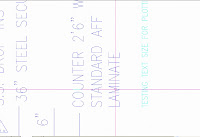.jpg)
Problem is that this floor plan has been scaled up in model space from 1/8” to ¼” scale. Is the text going to plot correctly? It is difficult for a non-expert to tell by looking at it on the screen.
To resolve, using the DTEXT command, try typing some text in paperspace at the size you know text should plot at if measured on paper. We like to use 1/8” text height for our standard. As you can see, by comparing the new PaperSpace text with existing, the text in model space is too big. What is the correct height?
If you are a pre -2007 AutoCAD user - Change Space can be found under Express Menu, Layout Tools.
Change Space Instructions for 2007 Users from CadTutor.net.
"Formerly found in Express Tools, the Change Space feature is now… "
http://www.cadtutor.net/corner/2006/august.php
16.3.07
"Yes, Virginia, There is a RhinoMarine!"
Turns out that it is not a rare rhinoceros but a Plug-In, from Proteus Engineering, for Rhinoceros which provides “a full suite of specialty marine design and analysis tools.”
For more information:
www.rhino3d.com/marine.htm
Informative Rhino Marine Instructional Videos show examples of RhinoMarine in action.
www.rhinomarine3d.com/videos.htm
7.3.07
Reporting from MySpace - AutoCAD Users Group
Forum Topics change fast.
Today they are currently voting for best AutoCAD Release. AutoCAD 2004 & SketchUp are in the lead.
AutoCAD Users and Needs
http://groups.myspace.com/httpprofilesmyspacecomusers7772125
4.3.07
Canstruction - Cool Design & Build Competition
19.2.07
What software will make PDF’s in AutoCAD R14?
We recommended PDF4Free because it is a neat little app which installs quickly and only lets you know it is around by the promotional watermark on the PDF’s it creates.
http://www.pdfpdf.com/pdf4free.html
A friend of ours, currently running R2007 swears by CutePDF (professional), despite the fact that AutoCAD 2007 now has the capability to create PDF files. We decided to give the free version a try.
Our McAfee red flagged their site, CutePDF.com,as potential trouble, so we downloaded it from
http://www.download.com/3000-6675-10206470.html.
Smooth sailing, until; upon running the app for the first time, we were prompted to download a mandatory PS2PDF converter. The link took us back to the red flagged CutePDF.com. We decided to proceed anyway and did not encounter any noticable problems.
We found that the free version of CutePDF provides more options than PDF4Free sans any watermark. The only advertising we can find (to date) is unobtrusive promotional copy urging us to upgrade to the complete version of the application in the Saveas Dialog box. PDF's can be created for full size plot sheets even if you do not have a plotter.
Both applications will work with AutoCAD R14.
3.2.07
Get Temperamental AutoCAD Drawings to Behave!
Command line instructions:
Command: -wblock
Select the drawing you are currently working on from the “Create Drawing File” dialog box.
Caution: Be certain you are selecting the same drawing that you are in. When bleary eyed we have on occasion overwritten the wrong drawing.
AutoCAD will confirm that the drawing exists and ask if you want to replace it. Pick “Yes”.
Type * to select the (whole drawing) option. Hit Enter.
Quit. Do not Save, when prompted to Save.
If you open your drawing and it is still acting up, perform the entire procedure again.
Sometimes you have to do this more than once to get the desired results.
Warning: Even, if you have your File Save Option set to "SaveAs AutoCAD 2000", this command will WBLOCK your drawing out to the current release you are working in.
Open the drawing and save it again to Save Down. If you are sending drawing files out, the Etransmit command will Save Down automatically for you.
21.1.07
Webmaster "In Absentia"? How To Tweak Your Own Web Page
Clueless about web stuff and need to edit text content on one of your web pages? Don't panic. Follow these easy steps:
1. Pull up your browser. Navigate to the web page on your site that you want to modify. (Don't worry about finding the web page on your web server.) Right click on it and save it as a text file.
If this does not work in Explorer try another browser such as Mozilla Firebird.
2. Pull up your text file in Notepad. Don't use Word, it will screw up the HTML. Do a Search (Find..) for the text you want to update. When you find it, edit the text.
3. SaveAs with an html extension and email the page to your webmaster for uploading.
Note: This won't work if the web page is in PHP or if the content is in Flash. No webmaster? That is the subject of another tutorial.
10.1.07
Take AutoCAD Home from the Office - Yes, It's Legal
More specifics:
http://civilcommunity.autodesk.com/blogs/blog/4/blogpost/3621/
How To Legally Install Your Office Copy at Home (This will not work for a Network Liscense):
After installation on your home workstation AutoCAD will prompt you to either:
(1) Enter or (2) Get Your Authorization code. You do not need to have the code handy.
Choose the option to Get your Authorization Code and enter all your your company information as if you were at the office (i.e. enter your office location, email etc) just as it is entered on your office workstation installation. AutoDesk should then approve your authorization.
Autodesk expects each workstation to have a few reinstalls and this is counted as a reinstall.
If your authorization code is not verified, check with your Network Administrator or CAD Manager.
Addendum - Sept. 21, 2007 : Autodesk will request an Authorization code each time AutoCAD is reinstalled at your home location.
7.1.07
Make Your Day Easier - AutoDesk DWG TrueView 2007
Kudos’ to Autodesk! They are continuing to improve their free options for AutoCAD file viewing.
AutoDWG works well. Recommended for principals and staff who do not have to modify drawing files.
Don't try to get DWG TrueView 2007 up and running right before a deadline!
Give yourself at least 30 minutes to download and install this application and an hour to review its features.
We hit a snag during it's installation of the .NET Framework and had to restart the computer and try again.
Once up and running it responds to commands quickly but pulls up drawings slowly on our workstation.
Download Your Copy Here...
http://usa.autodesk.com/adsk/servlet/index?id=6703438&siteID=123112
More Information from Shaan Hurley...
http://autodesk.blogs.com/between_the_lines/2006/04/autodesk_truste.html
Addendum: Editor's Pick - Helpful TrueView Tips
6.09.07
ERROR: Layout not initialized - from Beyond the Paper
http://dwf.blogs.com/beyond_the_paper/2006/05/error_layout_no.html
2.1.07
Mysterious computer glitch got you down? Try DiskCheck first.
Before running to your tech support guru or computer repair shop, try this.
From My Computer, Right Click your Local Disk (C:) and select “Properties” from the Menu.
Select the Tools Tab. Hit the “Check Now” Button under “Error-Checking”.
Check the “Disk Options”. Hit “Start”. A message box will appear recommending that DiskCheck be scheduled next time you start the computer. Hit the “Yes” button.
Plan to restart your computer when you can wait approx. 1 hour for DiskCheck to run. You will be unable to work during this time.
Over the holiday, we tested DiskCheck on a computer which was repeatedly locking up on the same DLL file during a McAfee virus scan. Our only recourse had been to turn off the computer. DiskCheck fixed the problem and our McAfee Scan now works fine.