
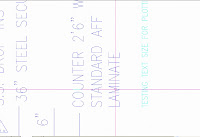.jpg)
This tip is for anyone who has to check AutoCAD drawings before plotting.
Problem is that this floor plan has been scaled up in model space from 1/8” to ¼” scale. Is the text going to plot correctly? It is difficult for a non-expert to tell by looking at it on the screen.
To resolve, using the DTEXT command, try typing some text in paperspace at the size you know text should plot at if measured on paper. We like to use 1/8” text height for our standard. As you can see, by comparing the new PaperSpace text with existing, the text in model space is too big. What is the correct height?
Using the Change Space command, send the text to model space. Your text lists in model space at 4-13/16". For the purposes of our example, this is the size you want your model space text to be for a correct plot (your situation may vary).
If you are a pre -2007 AutoCAD user - Change Space can be found under Express Menu, Layout Tools.
If you are a pre -2007 AutoCAD user - Change Space can be found under Express Menu, Layout Tools.
Change Space Instructions for 2007 Users from CadTutor.net.
"Formerly found in Express Tools, the Change Space feature is now… "
http://www.cadtutor.net/corner/2006/august.php




No comments:
Post a Comment