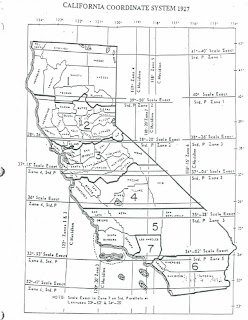 Here's a link to a helpful utility web page that will convert NAD27 numeric data to NAD83 and visa versa.
Here's a link to a helpful utility web page that will convert NAD27 numeric data to NAD83 and visa versa.30.12.08
Convert NAD27 Data to NAD83
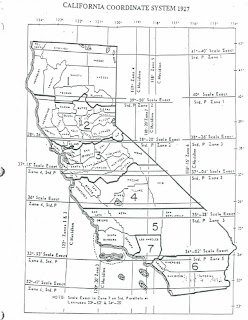 Here's a link to a helpful utility web page that will convert NAD27 numeric data to NAD83 and visa versa.
Here's a link to a helpful utility web page that will convert NAD27 numeric data to NAD83 and visa versa.16.11.08
Duplicate Block Name Nightmare - AutoCAD Block inserts with mystery entities

1. Two titleblocks are created with 2 different names. The border is a another block inside each titleblock.
The 8.5x11 border block in the 8.5x11 titleblock has the same name (TB_BORDER) as the 11x17 border block (TB_BORDER) in the 11x17 titleblock.

2. The 11x17 title block looks fine. There is no sign of other block entities in the drawing. We don't see an addtional 8.5x11 border in this drawing.
 3. If the 11x17 Title block is inserted into a drawing in which the definition of the 8.5x11 border block already exists we see an unwanted block entity - the 8.5x11 border. Note that the 11x17 border block was not pulled up by the drawing. The existing definition was used. This results in a corrupted title block. The end user may be clueless as to the cause.
3. If the 11x17 Title block is inserted into a drawing in which the definition of the 8.5x11 border block already exists we see an unwanted block entity - the 8.5x11 border. Note that the 11x17 border block was not pulled up by the drawing. The existing definition was used. This results in a corrupted title block. The end user may be clueless as to the cause.5. If you need a fast temporary fix, attach the TitleBlock as an XREF .
Best Practices: Keep block names distinctive, descriptive and different for each entity in your block library. This includes blocks you are using to build other blocks.
3.11.08
Looking for an Online Fax Service? - We Recommend GotVMail

We really like GotVMail's Online Toll-Free Fax Service. Client's who need to share drawings with us can easily fax in their plans.
GotVMail's TIFFServer interface gives us the ability to mark-up our incoming faxes and save them to PDF or JPG.
Although GotVMail's 800 numbers can double as a fax line we don't recommend this for anyone who relies on their fax. Clients complained that transmission was intermittant when they faxed to our Gotvmail 800 number. Adding a dedicated GotVMail fax line solved the problem.
GotVMail's technical support team is responsive and available via phone or email. They can customize your setup.
Visit GotVMail.com for more information.
15.9.08
AutoCAD to TurboCAD - Fix Corrupted Text Glitch
 TurboCAD 8 corrupted some of our dimensions in an imported AutoCAD DWG file with romans.shx/MTEXT. Note that the Diameter symbols (created with %%c) are huge. TurboCAD also rotated the correctly placed AutoCAD dimensions and moved them off to the right.
TurboCAD 8 corrupted some of our dimensions in an imported AutoCAD DWG file with romans.shx/MTEXT. Note that the Diameter symbols (created with %%c) are huge. TurboCAD also rotated the correctly placed AutoCAD dimensions and moved them off to the right. Inside AutoCAD, we exploded the MTEXT in our Dimensions. Our client reported that this did the trick when he pulled the revised DWG into TurboCAD.
16.8.08
PDF2WORD v3.0 - Works like a charm! - Convert PDF to Word for FREE
The verypdf.com web site states that the letter S will be inserted randomly into your Doc by the trial version. We could not find any additional letters in our test run.
The test app will only convert docs with 5 pages or less. In order to convert larger PDF files you will have to purchase the software. We think the purchase price of $39.95 is worth it!
Our PDF came out formatted correctly in Word. We noted that our Word.doc's font did not match that of the original PDF. The font defaulted to Times New Roman in Word. Our images converted correctly.
Get your PDF2Word 3.0 here:
25.7.08
Recommended for CADD + Technical Training - American River College, Sacramento, CA
These Indian River programs include CADD + technical training.
CAD classes can be taken up to 4 times using different software releases!
CADD - Drafting & Design Technology
http://www.losrios.edu/class_schedules_reader.php?loc=arc/fall/Design-Technology-DESGN.htm
CADD - Engineering Technology
http://www.losrios.edu/class_schedules_reader.php?loc=arc/fall/Engineering-ENGR.htm
DIGITAL - Art New Media
http://www.losrios.edu/class_schedules_reader.php?loc=arc/fall/Art-New-Media-ARTNM.htm
Helpful Staff are available at the college to answer your questions, via phone.
American River College - Sacramento
4700 College Oak Dr
Sacramento, CA 95841-4286
Phone General: (916) 484-8011
Admissions: (916) 484-8261
Financial aid: (916) 484-8437
http://www.arc.losrios.edu/
12.7.08
Tips on How to Convert 2D AutoCAD DWG to 3D in Chief Architect
The New CAD to Walls feature improves 2D to 3D Conversion inside Chief Architect.
Tips on how to convert 2D AutoCAD drawings to 3D in Chief Architect
1. Trace over the imported 2D AutoCAD file using CAD snaps and dims. Chief Architect can then build the 3D model.
2. Use the improved CAD to Walls feature in X1
Tip: Layer granularity in the AutoCAD drawing will help. Make sure all entities are on a dedicated layer in AutoCAD, i.e. walls, windows, doors etc. Chief Architect can then recognize them and build the model. Coordinate the layers you will need with your AutoCAD client before they get started, if possible.
It is also possible to import your DWG as an AutoCAD 3D file.
We recommend that you download a trial version of Chief Architect to test compatibility issues with AutoCAD files. It is not possible to plot in the trial version.
Chief Architect's sales team is informative and available via the phone. Call 1-208-664-4204 for more information.
ADDENDUM: 1/30/08 - How does Chief Architect rate? - Hail to the Chief!
http://aec.cadalyst.com/aec/Column:+AEC+Insight/BIM-Goes-Residential-AEC-Insight-Column/ArticleStandard/Article/detail/526899
16.6.08
How to Extract RAR "Zip" Files for Free
We finally installed 7ZIPFREE and are glad we did. Download your copy at 7-zip.org
Not only does this handy free utility open and extract RAR files, it gives us an alternative with more options & control than the standard Zip function in Windows.
By right clicking any Zip file and choosing Z-Zip from the Curser Menu we can select from choices like: Zip to Email, Extract to a specific directory, Use 7Z or Zip.
Unlike the Windows Zip utility, 7Zip allows you to monitor where your extracted files will end up. A dialog box pops up with selections such as Ask Before Overwrite and Password Entry.
7Z does not create RAR files. If you want to create RAR, find out about WinRAR
6.5.08
Looking for a Free & Easy to Use FTP Client? Try Filezilla!
Features we like:
Filezilla updates by automatically uninstalling its outdated version before installing the current upgrade.
FTP addresses can be loaded and stored in the Quickconnect bar at the top of the user interface or configured in Site Manager.
Tiered interface allows simultanious view of File Directory Structure, Sub-Directories and Active Processes.
Status bar shows visual progress of uploads or downloads.
File Attributes are easily managed by right clicking on your ftp directory folders
Tech support and interesting browsing is available at:Filezilla Forums
Download Filezilla
6.4.08
Windows File Rename Nirvana - Bulk Rename Utility
This application is a breeze to download, and install. The Windows Explorer Interface is easy to navigate. A dashboard allows users to sort files by Match Expression, Find & Replace, Add Prefix, Add Suffix etc. Rename options range from simple to complex.
When you select the file to rename, it is possible to view your file's new name, in a Rename Column so glitches can be corrected in advance. The Undo command is a life saver.
Addendum - added on 5/21/08: If your project involves complex naming configurations, it is possible to save your settings in a "BRU" config file for later use. Hit the File Menu and go to Save.
Download your copy at:
BulkRenameUtlity.co.uk
16.3.08
CAD Software Watch - CoCreate OneSpace for Medical Devices
A principal contacted us the other day looking for CoCreate CAD support. His firm uses CoCreate OneSpace for modeling medical devices in 3D. He recommended it for this purpose.
CoCreate OneSpace Overview
Cadalayst Labs Review also gives CoCreate OneSpace kudos for "nonhistory-based, dynamic-modeling".
"If you work in a highly collaborative environment that imports a lot of disparate MCAD data from several sources and you are predisposed to making a lot of changes to assemblies late in the product development cycle, OneSpace Modeling could be well suited to fulfilling your needs."
Review - CoCreate OneSpace Modeling 2007
3.3.08
Clackamas Community College - Need Classes in Civil 3D, GIS, AutoCAD? Try Portland, Oregon
Clackamas Community College, in Portland Oregon offers convenient and affordable weekend classes for professionals at their Autodesk Training Center. Spring classes start in April.
AutoCAD I (4 days - weekend or 8 evenings)
AutoCAD II (4 days - weekend or 8 evenings)
Recomended - These skills are in demand:
AutoCAD Map
Civil 3D (3 Days - weekend) for Civil Engineering Design Projects
ArcGIS I (2 Days -weekend) GIS Fundamentals
For PDF's on Class Content + Registration Forms contact the Drafting Technology Dept. at
503-657-6958 x2379 or email LynetteS@clackamas.edu
23.2.08
How to Import AutoCAD Splines to ESRI GIS

There are LISP routines available that will convert Splines in existing drawings to Plines.
3.2.08
How to Mark Up a Drawing - Tips for Engineers

We love clear markups.
One of our engineering clients uses a unique combination of the free Autodesk viewer, TrueView along with Microsoft Paint.
He creates jpgs of the drawing in TrueView and marks them up in Paint. The result is easy for us to read.
In this example, in order to explain his revision, the engineer has included a view of the 3D Model, an acutal photo of the device + a relevant part of the 2D AutoCAD drawing.
An organized image like this is worth a thousand words.
14.1.08
How to Change the Width of an Ellipse Line in AutoCAD?

The line which defines the Ellipse entity in AutoCAD is a Spline. It is not possible to edit the width of a line created as a Spline. (At least we do not know of a way.)
Recreate your Ellipse as a pline. Type the system varaible, PELLIPSE at the command line and set it to the value of 1. Now redraw your Ellipse. It will be a Pline. Use the PEDIT command to change the width.
More discussion about this topic on Augi:
Convert Ellipse to Polyline



